
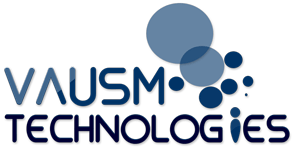
How Much it Cost to Make a WordPress Website...
Easily estimate the cost of a website...
Thanks, we will contact you soon
Cost of Domain and Hosting
We Don't Work on Other Hosting
Duration
How Soon You Need Website ?
Support from Vausm.com
How many of Months Support you need from Vausm ?
Logo
What type of Logo you want ?
Business Emails
How Many Emails You Want ?
Final cost
The final estimated price is :
Summary
| Description | Information | Quantity | Price |
|---|---|---|---|
| Discount : | |||
| Total : | |||
What is WordPress ?
WordPress is the most popular and the modern blogging platform in the whole world. WordPress is used as a Course Management System in almost all companies as it is easy to install and use.In non-geek speak, WordPress is web publishing software you can use to create your own website or blog. Since it was released in 2003, WordPress has become one of the most popular web publishing platforms. Today it powers nearly 30 percent of the entire web — from hobby blogs to some of the biggest news sites online.
But many people don’t realize that WordPress is much more just a blogging tool. It’s actually a highly flexible content management system (CMS) that enables you to build and manage your own website using just your web browser. Best of all, it’s completely FREE.
That’s because WordPress is an Open Source project. That means that hundreds of volunteers from all around the world are constantly creating and improving the code for the WordPress software. And, there are thousands of plugins, widgets, and themes that enable you to build just about any type of website you can imagine.
Why We Need WordPress ?
WordPress is now used for almost any kind of website. Being open source, it can be adapted in pretty much any way you can imagine. You can build your own themes, work with APIs to extend functionality, and even use WordPress purely as a back-end tool.WordPress is good for both your blog and your website. It’s true that WordPress started out as a blogging system, but that was ages ago. Over the years WordPress has evolved into a full-featured web content management system. That means you can need WordPress to manage your whole website, not just your blog.
Prerequisite of WordPress
First of all you need to be specific on what you want to learn?
- Management/Usage
- Creating a basic website with it
- Theme/Plugin Development
- HTML– Basic of all website development. For layout creation.
- CSS– For styling your theme.
- Photoshop– Optional. Needed for web graphic and illustration.
- Basic PHP– Variable, String, Array, Function, Class.
For managing WordPress, you only need to know how to use the internet. Search the net for some basics. Roaming around your WP Dashboard and you’re done!
Oppurtunity After WordPress Course
You can get a job as a WordPress developer in big corporations (Time Magazine, Washington Post, UBC) and development houses that specialize in WordPress as well as other places. However for all these jobs WordPress is just part of the skill set required. At this level you are really a web developer that happens to also know WordPress. Or at least that’s what will be expected of you. It all depends on how far you want to go and what you want to do. If your plan is to build a career off of using WordPress as a point-and-click solution then you are probably going to do best as a freelancer. If you want to build a career as a web developer specializing in WordPress then you can make a career in a larger organization, agency, or company.
Wordpress Course Syllabus
WordPress Guide
- Introduction of different Web Technology
- What is WordPress
- How WordPress Works: WordPress guide
Setting up and Installing WordPress
- Installation of server
- Installation of WordPress
- Installation of MYSQL
HTML, CSS, JavaScript
- Basic of HTML, CSS and JavaScript
WordPress
- Introduction to Blogging
- First Steps With WordPress
- WordPress Semantics
- New To WordPress – Where to Start
- Using Images
- Wrapping Text Around Images
- Comments in WordPress
- Finding WordPress Help
- Post Formats
- Linking to Posts, Pages, and Categories
- Using Smilies
- Links Manager
- WordPress Feeds
- Customizing Feeds
- How to Use Gravatars in WordPress
- Writing Code in Your Posts
- Using Password Protection
Designing
- Developing a Colour Scheme
- Designing Headers
- CSS Horizontal Menus
- Dynamic Menu Highlighting
- Good Navigation Links
- Next and Previous Links
- Styling for Print
- Designing Your Post Meta Data Section
- Separating Categories in your Post Meta Data Section
- Customizing the Read More
- Formatting Date and Time
- Styling Lists with CSS
- Designing Headings
- Playing With Fonts
- Using Images
- Fun Character Entities
- Comprehensive list of design articles
- Adding a Favicon
Theme Development
- WordPress CSS Information and Techniques
- Finding Your CSS Styles
- Creating Individual Pages
- Uploading Files
- I Make Changes and Nothing Happens
- WordPress Blog Design and Layout
- Using WordPress Themes
- HTML to XHTML
- Custom Post Types
- Stepping Into Templates
- Stepping Into Template Tags
- Template Hierarchy
- The WordPress Loop
- The Loop in Action
- Anatomy of a Template Tag
- Theme Functions File Explained
Website Development
- Validating a Website
- Know Your Sources
- WordPress Housekeeping
- WordPress Site Maintenance
- Finding Server Info
- HTML to XHTML
- Migrating Multiple Blogs into WordPress 3.0 Multisite
- Meta Tags in WordPress
- Search Engine Optimization for WordPress
- Accessibility
Benefits of taking WordPress course training in Vausm Technologies
- Stipend based WordPress Training
- Proficiency in the most recent wordpress version
- All training sessions on live projects
- We make our trainees ready for interviews by providing them regular Interview Preparation classes.
- We give tips of adsense/affiliate along with WordPress training
- 100% Job assistance
Benefits
Apply Now
Error: Contact form not found.
